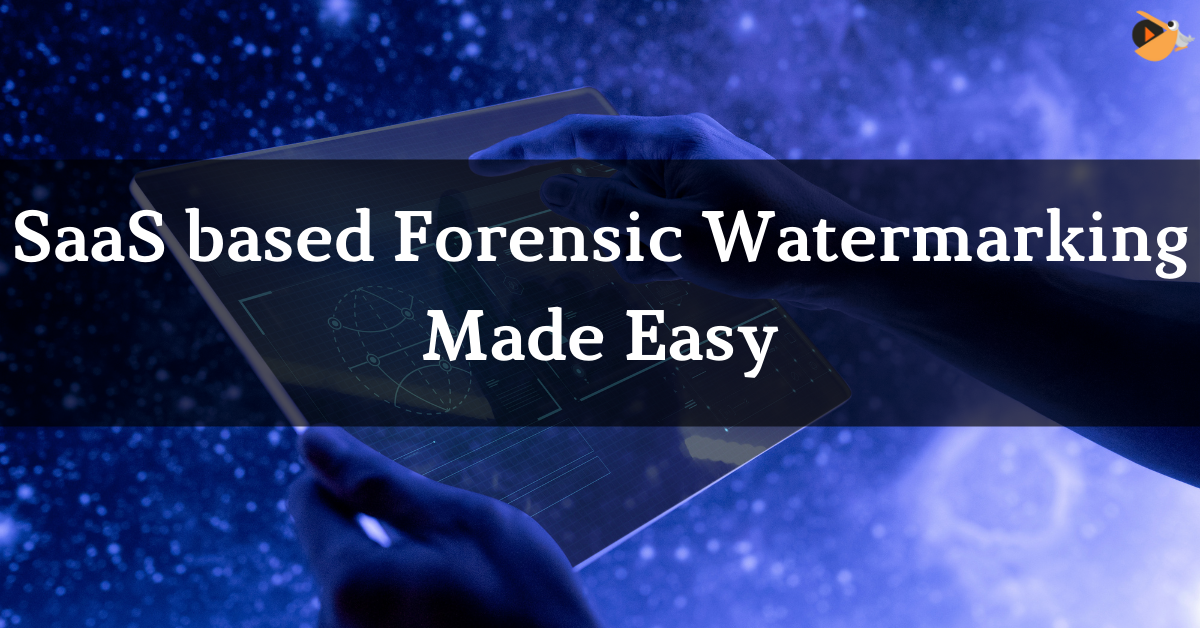
SaaS based Forensic Watermarking Made Easy
There is a lot of info available on the web about the ways to protect online streaming of content against piracy, among them popular are DRM, Forensic watermarking (Click the link for info about What is Forensic watermarking) etc.
It has always been a challenge to develop individual solutions for DRM and Forensic watermarking for OTT players and online Edutech companies.
If you are wondering if there is any such platform where you can get your original content watermarked and delivered securely, I would say yes, have a look at the https://pallycon.com/forensic-watermarking/
Below are steps following which you can quickly get your content watermarked and delivered securely.
For SaaS based Forensic watermark all you need the following:
- AWS account with S3 bucket access
- A PallyCon account (Trial account available for free to try out initially – Free Trial here)
The main steps involved are:
Step1: Create AWS S3 bucket, upload content to be protected
Step 2: Create Pallycon account, login, set the storage details of S3
Step 3: On Pallycon site trigger the Packaging service
Volla!! you are done and encrypted content is present in your S3 output bucket
Step 1:
AWS bucket creation and uploading your video for watermarking
Two buckets needs :
- Input bucket: This bucket need to content the video mp4 file which needs to be watermarked
- Output bucket: After watermark generation, the content would be stored in this bucket
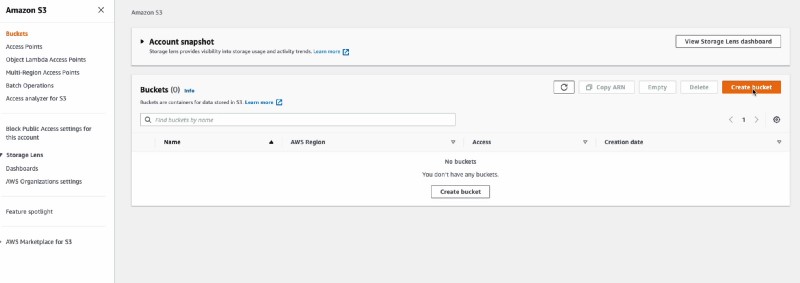
AWS console page
- Click on create bucket, Enter the bucket name and select region from any of the following ( Oregon, Frankfurt, Seoul, Tokyo, Singapore) as limited region S3 buckets are supported by PallyCon. Seoul selected as below.
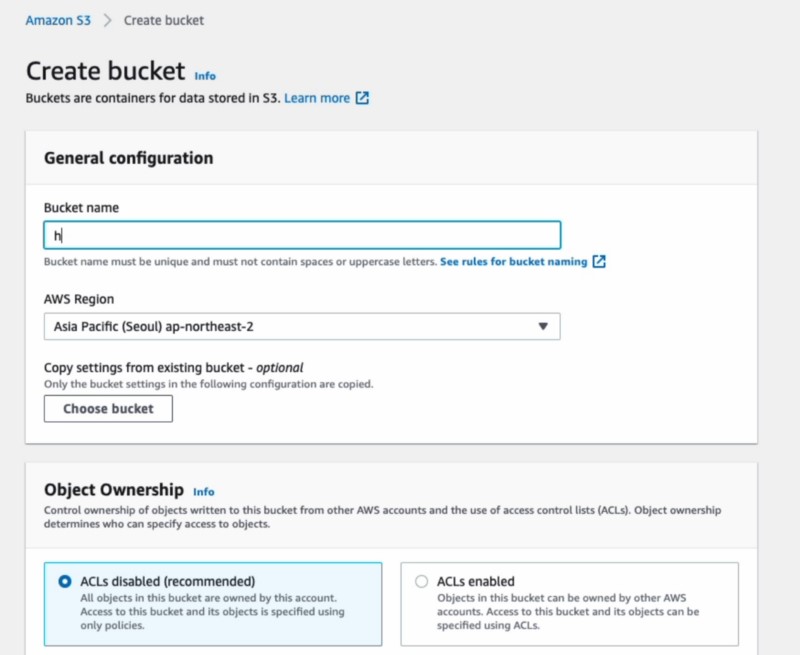
Name the bucket
- Select the region as mentioned earlier and select create bucket
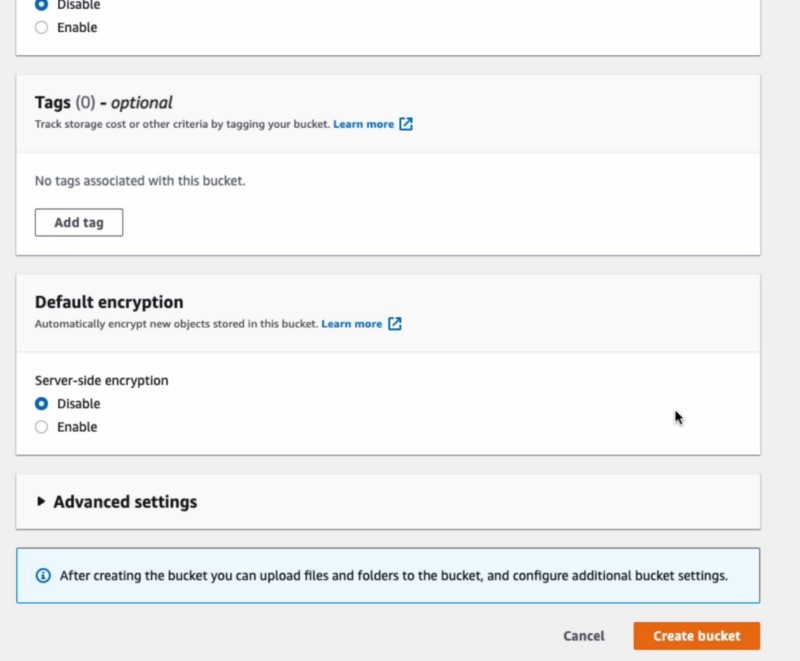
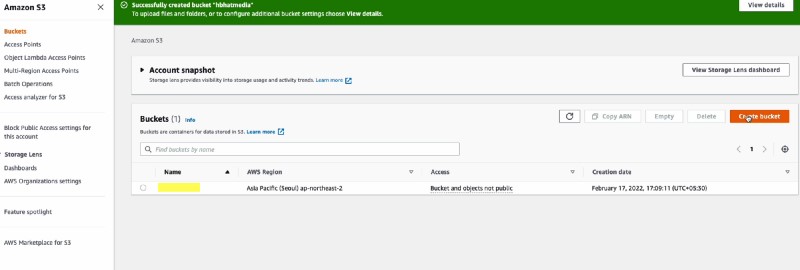
Ensure bucket created successfully with proper region
- similarly create one more bucket for the output file, then you should see two buckets on the console as shown in this image:
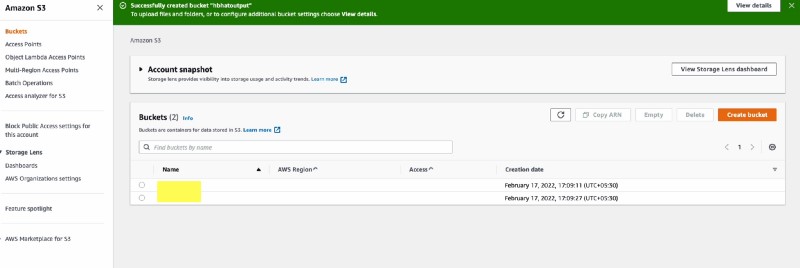
Two buckets created one for input & other for output
- Now upload the file which needs to be watermarked and DRM protected, in the S3 Input bucket folder
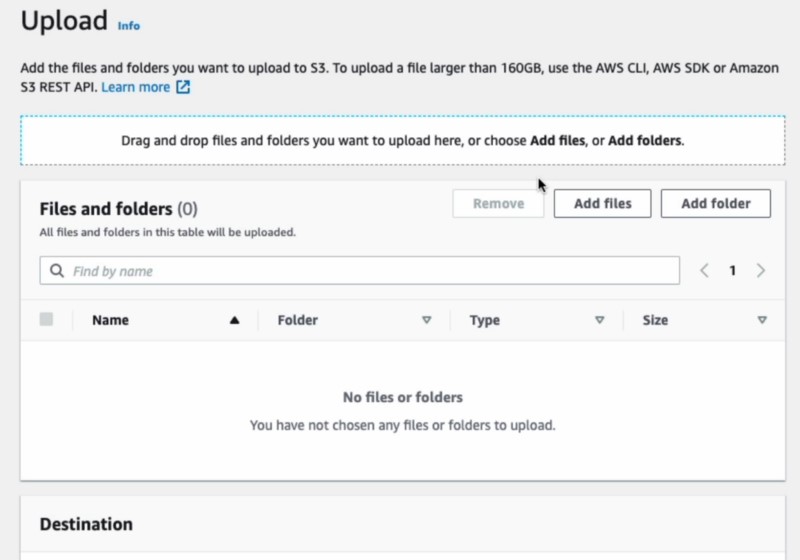
Upload file screen
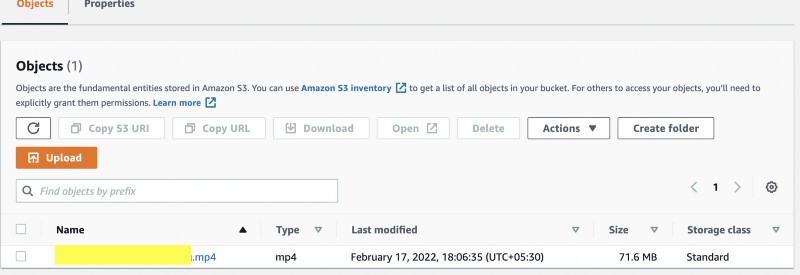
upload a encoded mp4 file
- once the file is uploaded, get your AWSAccessKeyId & AWSSecretKey
(AWS userid->Security Credentials Access Keys)
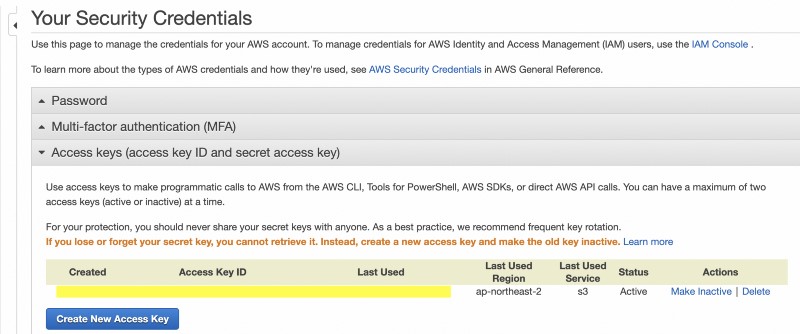
If not present create New access key and store
“ !Attention : store the keys safely”
End of step 1.
Step 2:
-
- Login to PallyCon account
- Navigate to Forensic watermarking -> Watermarking setting screen
Ensure that the Packaging service Region is same which has been set for S3
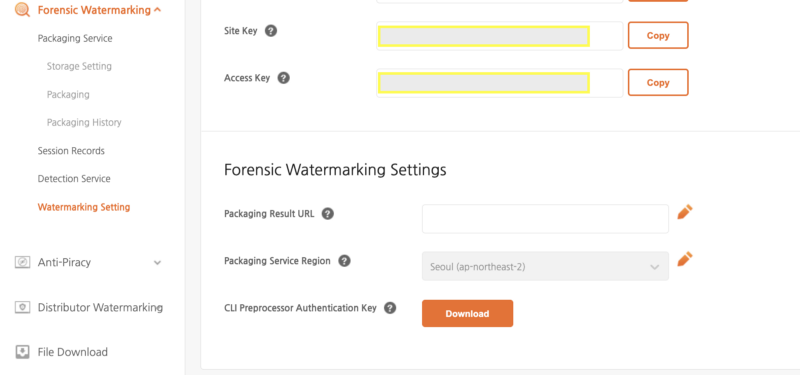
Service region setting
- Navigate to Forensic watermarking->Storage setting
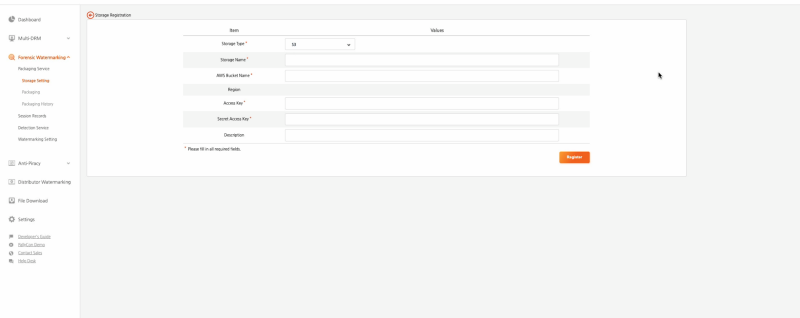
Storage setting
- Enter the Storage name (as per your convenience), AWS Bucket name is input bucket created on S3,
Make sure the Region Matches
Enter the AWS access key and Secret Access key. (stored in step1) - After entering the details click register
- Register one more storage for output i.e mention AWS output Bucket name to store the encrypted and watermarked content.
- Once the input and output buckets are registered the step 2 is completed.
Step 3:
This is the final step where the content would be encrypted, watermarked and stored back on the S2 output bucket specified.
- Navigate to Forensic watermarking->Packaging->Register
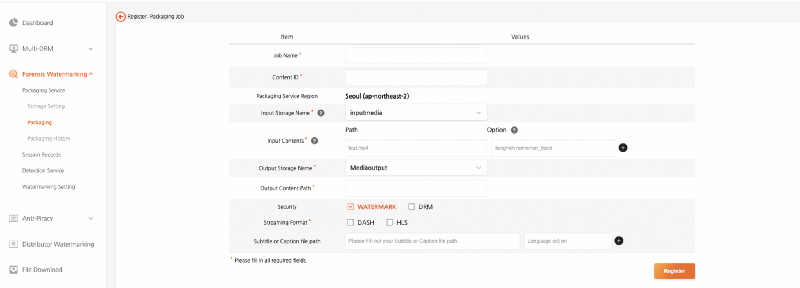
Packaging registration
- Enter the Job name, content ID as per your convenience, select the proper input storage name and Output storage name.
Give proper path name of the content - Select the security option “Watermark”, “DRM” and streaming format “DASH”, “HLS”
- Click Register.
Sit back and relax!!
Once the content is processed, email notification would be received . Just check the AWS S3 output bucket for the protected content.
As simple as it is. This process takes few click and easy way to get secured content. To apply the watermark based on client info refer to:
Watermark Embedding | PallyCon Docs Home
PallyCon Forensic Watermarking combines two versions of videos marked ‘0’ and ‘1’ in real-time at playback. It converts…pallycon.com
and for playing the content refer to client integration described at:
https://pallycon.com/docs/en/multidrm/clients/
Summary
The SaaS based easy way of securing content saves a lot of time and effort. Also with Anti piracy service it’s easy to identify the source of piracy and block them.
As a professional content security service, PallyCon provides various solutions that can be used to protect your content.
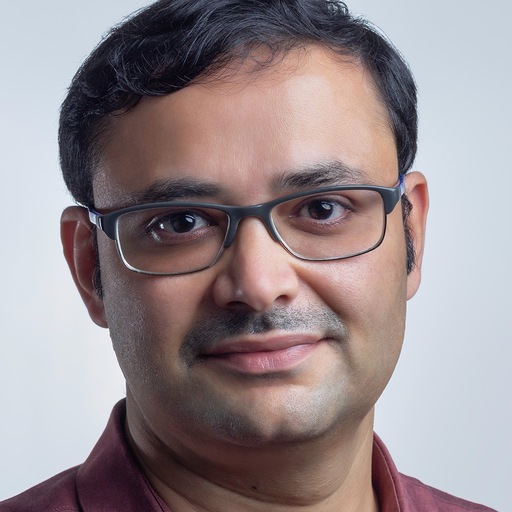
Harish Bhat is a Forensic watermark Product Manager at PallyCon and has been associated with media and broadcasting industry for over 13 years. Apart from technical writing, an avid reader of latest trends in the streaming world and content protection.



