Session Manager API Guide
After pre-processing of watermark, the ‘0’ and ‘1’ versions of content (DASH or HLS) are mixed in real time and delivered to the client on the user’s playback request. PallyCon Forensic Watermarking service provides the session manager which generates the mixed content URL with the information of the playback session.
The service site can stream the mixed content to the client according to the mixed URL through CDN integration such as Amazon CloudFront and Akamai CDN.
sequenceDiagram
participant B as Service site
participant D as PallyCon service
B ->> D: Content URL, Session data
Note right of D: Session manager
D -->> D: Generate session key(payload) and store session data
D ->> B: Send Session URL
Supported Integration Specification
The session api supports two request specifications.
- pallycon-apidata (aes encryption)
- jwt token authentication
If the authorization header is included in the Http Header, it operates in the JWT.
Tutorial Video
This video is a tutorial about how to generate a session URL using session manage API sample. (refer to the last part of the video)
PallyCon HTTP API Specification
The HTTP API requests used by the PallyCon service follow the specifications below.
Please find the API request sample code in Sample Download page.
Request
| Param key | Value |
|---|---|
| pallycon-apidata | base64 Encoding ( JSON string ) |
Request Data JSON Format
{
"data":"{aes256 cbc encryption of 'API data' for each API, and base64 encoding}",
"timestamp":"{yyyy-mm-ddThh:mm:ssZ}",
"hash":"{sha256 hash of 'message format' in base64 string}"
}
Request Data Specification
| Key | Type | Required | Description |
|---|---|---|---|
data |
String | Y | AES encryption on the JSON string generated by the specification for each API, and the result value is input as a base64 string. |
timestamp |
String | Y | Enter the time of the request at the GMT time zone in “yyyy-mm-ddThh: mm: ssZ” format. |
hash |
String | Y | Enter the hash value generated according to the following specification. |
AES256 Encryption
Aes256 encryption / decryption processing is performed as below using the site key value issued when joining PallyCon service. (Check PallyCon Console site)
- mode : CBC
- AES key : 32 byte (Site key issued from PallyCon Console site)
- AES IV : fixed 16 byte (0123456789abcdef)
- padding : pkcs7
SHA256 message Format
The input value of the SHA256 hash is a combination of the following strings.
[site access key] + [site_id] + [json.data] + [json.timestamp]
- site access key: It is the access key value that is issued when creating PallyConsole Cloud service site. It can be checked on the PallyCon Console page.
- The resulting value of the sha256 hash function must be entered into the base64 function as a binary data, not as a string.
JWT Authorization Specification
You can call the Session API by setting the data issued through the token api in the Authorization header.
Authentication Token
When calling the Session API, you need to set an authentication token issued by the process below.
Step 1: Generate the base64 encoded Authorization parameter
- Navigate to Base64 Enc/Dec page on PallyCon DevConsole.
- While
Encryptoption is selected, enter theAccountID:AccessKeyvalue in the left text field. - Base64 encoded output will be displayed as the screenshot below.
- Copy the output value to use in the next step.
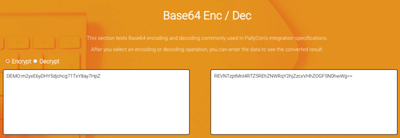
You need to input the
AccountIDandAccessKeyvalues for your PallyCon service account.
Step 2: Use the parameter value to generate the Authorization token.
Call the token API URL with base64 encoded value in the Authorization request header.
- URL: https://watermark.pallycon.com/api/v2/token/{siteId}
- Method: GET
Path Parameter
| Parameter | Format | Description |
|---|---|---|
| siteId | four alphanumeric characters | Your PallyCon Site ID shown on Console |
Request Header
| Name | Description |
|---|---|
| Authorization | Basic Auth : Basic base64encode(accountId:accessKey) |
Sample Request
GET /api/v2/token/DEMO HTTP/1.1
Authorization: basic authInfo
Host: watermark.pallycon.com
Response Data Fields
| Field Name | Type | Info |
|---|---|---|
| error_code | String | error code |
| error_message | String | error message |
| data.token | String | api auth token |
Sample Response
HTTP/1.1 200 OK
Content-Type: application/json;charset=UTF-8
Content-Length: 112
{
"error_code" : "0000",
"error_message" : "Success.",
"data" : {
"token" : "Bearer valid-token"
}
}
API Request Header
You can call the Session API by setting the data issued through the token api in the authorization header.
Common Response Specifications
Response Status
| HTTP Status Code | Description |
|---|---|
| Error code | Description |
| 401 | Incorrect JWT Token specification or user information not found |
| 403 | You do not have permission to use the API. |
| 200 | Success |
Response Data Fields
| Key | type | Value |
|---|---|---|
| error_code | String | 0000: Success / Other values indicate failure |
| error_message | String | Error message |
| data | Json | Api result |
Session URL API
An API that requests the session URL to play watermarked video on the client. The input values of the request are the URL of the watermark preprocessing result and the session information (forensic mark) to be inserted as a forensic watermark of the stream.
Request
- Called by PallyCon HTTP API specification
- URL :
watermark.pallycon.com/api/v2/session/watermarkUrl/{site_id} - Method: GET
You need to replace ‘site_id’ part with your siteID issued by PallyCon console.
API Data JSON Format
{
"domain": {domain},
"output_path": {output_path},
"cid": {cid},
"streaming_format": {dash/hls},
"cmaf": {true/false},
"forensic_mark": {forensic_mark},
"wmt_type": {aes/jwt},
"prefix_folder": "wm-contents"
}
API data specification
| Key | Type | Required | Description |
|---|---|---|---|
domain |
String | Y | Domain of content URL (e.g. cdn.yoursite.com) |
output_path |
String | Y | The output_path that was entered when requesting watermark packaging |
cid |
String | Y | Unique content ID |
streaming_format |
String | Y | Streaming protocol (dash or hls) |
cmaf |
Boolean | N | cmaf file flag (default : false) |
forensic_mark |
String | Y | Session data to be inserted as watermark (such as end user ID, device info, etc.), max 254 byte characters |
wmt_type |
String | N | Watermark data format used for session URL (default: aes) - aes: PallyCon’s own specification used for CloudFront CDN integration- jwt: JWT format used for Akamai and Fastly CDN integration |
prefix_folder |
String | N (Y for T&P) | In case of FWM content packaged by T&P service, enter the wm-contents value here. |
Response
Response Data JSON Format
{
"error_code": {error_code},
"error_message": {message},
"data": {watermark_url}
}
Response data specification
| Key | Type | Required | Description |
|---|---|---|---|
| error_code | String | Y | “0000” if succeeded, alphanumeric error code if failed |
| error_message | String | Y | Error message |
| data | String | N | If succeeded, returns the Session URL Please see below for detailed Session URL format |
-
URL format for CloudFront (aes type):
<content CDN domain>/dldzkdpsxmdnjrtm/<encrypted payload>/<output_path>/<cid>/<stream_format>/<manifest file> -
URL format for Akamai/Fastly (jwt type):
<content CDN domain>/<WMT>/<output_path>/<cid>/<stream_format>/<manifest file> -
Session URL specification
Item Description content CDN domainDomain name of content’s CDN. Set based on the domain in the request data dldzkdpsxmdnjrtmPre-defined keyword for CloudFront integration encrypted payloadEncrypted session key (payload) for CloudFront WMTSession key (payload) in JWT (JSON Web Token) for Akamai and Fastly output_pathPath of the packaging output on the storage. cidUnique ID of the content (ContentID) stream formatStreaming protocol of content. ( dashorhls)manifest fileManifest filename ( stream.mpdormaster.m3u8)
Watermark Token API
API to directly request watermark token data (Encrypted payload or WMT) used in Session URL. This can be used when you want to construct a session URL with an arbitrary specification, instead of using the Session URL API with a fixed format such as content path, CID, and streaming type.
To play a session URL arbitrarily configured through the Watermark Token API, you need to implement the CDN Edge’s watermark embedding (A/B Switching) logic yourself. Therefore, the token API can only be used if the customer directly implements or customizes the watermark embedding on the CDN edge.
When using the CloudFront sample provided by PallyCon or Akamai CDN integration, we recommend using the Session URL API instead of the Token API.
Request
- Called by PallyCon HTTP API specification
- URL :
https://watermark.pallycon.com/api/v2/session/watermarkToken/{site_id} - Method: GET
You need to replace ‘site_id’ part with your siteID issued by PallyCon console.
API Data JSON Format
{
"forensic_mark": {forensic_mark},
"wmt_type": {aes/jwt},
"streaming_format": {dash/hls},
"cmaf" : {true/false}
}
API Data Specification
| Key | Type | Required | Description |
|---|---|---|---|
forensic_mark |
String | Y | Session data to be inserted as watermark (such as end user ID, device info, etc.), max 254 byte characters |
wmt_type |
String | N | Watermark data format used for session URL (default: aes) - aes: PallyCon’s own specification used for CloudFront CDN integration- jwt: JWT format used for Akamai and Fastly CDN integration |
streaming_format |
String | Y | Streaming protocol of content. (dash or hls) |
cmaf |
Boolean | N | cmaf file flag (default : false) |
Response
Response Data JSON Format
{
"error_code": {error_code},
"error_message": {message},
"data": {watermark_token_data}
}
Response Data Specification
| Key | Type | Description |
|---|---|---|
| error_code | String | “0000” if succeeded, alphanumeric error code if failed |
| error_message | String | Error Message |
| data | String | If successful, depending on the value of the wmt_type in the request data, either Encrypted Payload for CloudFront integration or WMT token value for Akamai/Fastly integration is returned. |
Session List API
An API that can inquire the session information created through the Session URL API. The same information can be viewed on the PallyCon Console site as well.
Request
- Called by PallyCon HTTP API specification
- URL :
https://watermark.pallycon.com/api/v2/session/list/{site_id} - Method: GET
You need to replace ‘site_id’ part with your siteID issued by PallyCon console.
API Data JSON Format
{
"keyword": {search keyword},
"search_keyword_type": {watermark, sessionKey},
"from": {yyyymmddhhmmss},
"to": {yyyymmddhhmmss},
"page_unit": {long value},
"last_key": {string},
"last_created_time": {yyyymmddhhmmss}
}
API Data Specification
| Key | Type | Required | Description |
|---|---|---|---|
keyword |
String | N | When searching for a keyword for the result, enter a keyword that corresponds to the search type below. |
search_keyword_type |
String | N | Keyword search type (watermark or sessionKey) |
from |
String | N | Search start date based on session API request time (yyyyMMddHHmmss format in GMT timezone) |
to |
String | N | Search End Date (yyyyMMddHHmmss format in GMT timezone) |
page_unit |
Long | N | Number of items to search (default: 25) |
last_key |
String | N | Last retrieved session key |
last_created_time |
String | N | Generation time of the last retrieved session key (yyyyMMddHHmmss format in GMT timezone) |
Response
Response Data JSON Format
{
"error_code": {error_code},
"error_message": {message},
"count": {watermark_url},
"lastKey": {
"key": {sessionKey},
"createdTime": {YYMMDDhhmmss}
},
"data": [{
"key": {sessionKey},
"forensicMark": {watermark},
"createdTime": {YYMMDDhhmmss}
}]
}
Response Data Specification
| Key | Type | Description |
|---|---|---|
error_code |
String | “0000” if succeeded, alphanumeric error code if failed |
error_message |
String | Error Message |
count |
String | Number of items retrieved |
lastKey |
Json | Last retrieved session key information |
data |
Json Array | List of retrieved session information |
lastKey
| Key | Type | Description |
|---|---|---|
key |
String | Last retrieved session key |
createdTime |
String | Creation date of the last retrieved session key (yyyyMMddHHmmss format in GMT timezone) |
data
| Key | Type | Description |
|---|---|---|
key |
String | Last retrieved session key |
forensicMark |
String | Watermark information entered through session API request data (e.g. end user ID, IP address) |
createdTime |
String | Creation date of the last retrieved session key (yyyyMMddHHmmss format in GMT timezone) |
Session Manager API error codes
| error code | state | Cause | Solution |
|---|---|---|---|
| 0000 | API response success | ||
| A1000 | API parameter error | The parameter of the API URL is null or an invalid value was entered. | Follow the API guide and enter the correct parameters to call again. |
| A1002 | Timestamp format error | Invalid format of timestamp inside pallycon-apidata. |
Enter the timestamp value as GMT time in the format yyyy-mm-ddThh:mm:ssZ. |
| A1003 | Site ID value not found | The site ID is missing or an incorrect value was entered in the API parameter. | Check and apply the correct site ID (four-digit alphanumeric) value on the PallyCon Console site. |
| A1006 | Site key decryption failed | The data part of pallycon-apidata was encrypted with the wrong site key. |
Check and apply the correct site key value on the PallyCon Console site. |
| A1007 | Hash verification failed | The hash value of the API request data was generated incorrectly. | Apply the correct hash value by referring to the API guide document. |
| A1008 | Database connection failure | Failed to connect to the database internally in the API server. | |
| A1010 | Please check required request parameters. | The required request parameters are missing. | |
| A1915 | Site ID value error | The site ID is missing or an incorrect value was entered in the API parameter. | Check and apply the correct site ID value on the PallyCon Console site. |
| A1916 | Watermark data length error | The length of the watermark data entered in the forensic_mark item exceeded 254 bytes. |
Enter the value shorter than 254 bytes. |
| A1917 | Trial limit exceeded | The session API call limit (up to 1,000) applied to the trial account has been exceeded. | Switch to a commercial account or, if necessary, request a trial limit reset through the Helpdesk. |
| A1918 | Forensic watermark service suspended | Trial has expired or commercial service has been discontinued. | If you are a trial customer, switch to the commercial plan or request a trial extension from the Console if necessary. If this error occurs while using the commercial plan, please contact us via Helpdesk. |
| A2001 | Missing parameter required to generate watermark URL | A parameter required for the API input data is missing. | Apply the correct input value by referring to the API guide document. |
| A2002 | Trial limit related error | Failed to update trial count due to database connection error. | |
| A2003 | Streaming format input error | The streaming_format input is missing or invalid. |
Type dash or hls exactly depending on the format of your target stream. |
| A2004 | API input data parsing failed | Data that does not conform to the specifications has been entered. | Generate pallycon-apidata correctly by referring to the API guide document. |
| A2005 | Missing parameter required to generate watermark tokens | A parameter required for the API input data is missing. | Apply the correct input value by referring to the API guide document. |
| A4002 | Failed to save watermark data | Failed to save watermark data due to an internal database connection error in the API server. | |
| A4003 | Watermark data creation failure | Failed to generate watermark data due to an internal system error. | |
| A5001 | Akamai cert key not registered | The certification key required for Akamai CDN integration could not be found. | Request Akamai cert key registration through the Helpdesk. |
| A5002 | Akamai integration token error | An internal error has occurred with the Akamai watermark token. | |
| A7008 | API data parsing failed | The value of pallycon-apidata is missing or incorrectly created. |
Generate pallycon-apidata correctly by referring to the API guide document. |
| A7009 | API version error | An unsupported API version was used. | Check the version information in the API URL to use the correct version. |
| A7010 | Date format error | The date format of the parameters from and to is incorrect. |
Use date data in YYYY-MM-DD format. |
| A9001 | Token value is invalid | JWT token value is invalid. | Check the basic token format. |
| A9002 | Token payload value is invalid | JWT token payload value is invalid. | |
| A9008 | Account information not available | Your account has no exactly value. | Check value in your account. |
Step-by-Step Guide with Example for pallycon-apidata (Session URL API)
The guide below shows step-by-step how to generate request data and get a response for the Session URL API. Other APIs, such as Session List API, can be applied in a similar way.
In addition to the below step-by-step example, please also refer to our sample codes uploaded on Github.
| Sample Type | GitHub Link |
|---|---|
| Python | https://github.com/inka-pallycon/pallycon-wm-api-request-sample-python |
| Java | https://github.com/inka-pallycon/pallycon-wm-api-request-sample-java |
Step 1 - Prepare API Request Data JSON
Example JSON for the API data
{
"domain": "cdn.service-site.com",
"output_path": "output",
"cid": "content1",
"streaming_format": "dash",
"forensic_mark": "testmark.1234567",
"wmt_type": "aes",
"prefix_folder": "wm-contents"
}
Step 2 - AES256 encryption of the API data
- Where to test : https://www.devglan.com/online-tools/aes-encryption-decryption
- Mode: CBC
- Key size: 256
- IV: 0123456789abcdef
- Secret key: cUk29dLagiJ0FGiK681tFIR75ETESe0S (Input your site key shown on PallyCon Console)
- Output format: base64 text
Result of step 2
ra2Q7t5DTIImHYsOcARkiG5/cuXfa/nB4jR3IVBRUVDZBxvqK+zQXcTv2bljMGAyt03WDXbMex5KzrSTIrDbWuDkX0juIMdngoHaS8WKX6fhDlKJ/AkBaUEcF5SkAOmfYgCs7cURH3gwgZ1rrJ6WyBD09vLoqHqAs61a5Mrqv342TYqooCjibcsSYQujXkzfAgLTD390Eiakf/MkWMVVSjw0GP3LZkbnl67SiVwo58aW6ZTz/jnlKCuoz/zicUEa58KLmPzDBJjP8i+VhdRw8Q==
Step 3 - Generate hash
- site access key: A3DfypNw0bLgR3FAa5Q2TbS1iiUK4iIf (Input your access key shown on PallyCon Console)
- site ID: EXPL (Input your site ID shown on PallyCon Console)
- api data: the result from step 2
- timestamp: 2021-09-07T02:15:00Z
Combined string before hash
A3DfypNw0bLgR3FAa5Q2TbS1iiUK4iIfEXPLN5CNHHCgEPVDFBpgtHzraqNUzBZoy4pzx3fSDnzHDMek5AMlmWSlII67tNQ2MJP1NL+dSjQZlEnXp7+ATXOopJEdH1KIZ0jNjY19bRLl9aG0gJSsbS6krhNxuuDzLayT/CgPwQUge1hQj1U2xtXSbDFUfiXSFZtJLSlA/QdTwTC5NpxfLjBmtRspPh1AOuKNwgiS9HuJxV9f6NDK22unYrzZyq6HG+qNEY6O3kp8GdRkdTU62U4t9J/byiAtEkLT2021-09-07T02:15:00Z
Result of step 3
- sha256 + base64 output - where to test: https://hash.online-convert.com/sha256-generator
Z4f4gAJPeJUytea8f4DXg7jz+vAkmzNVQEiaU7QO3tA=
Step 4 - Build request data JSON and base64 encode
- ‘data’: the result of step 2
- ‘timestamp’: the same timestamp as in step 3
- ‘hash’: the result of step 3
JSON data
{
"data": "N5CNHHCgEPVDFBpgtHzraqNUzBZoy4pzx3fSDnzHDMek5AMlmWSlII67tNQ2MJP1NL+dSjQZlEnXp7+ATXOopJEdH1KIZ0jNjY19bRLl9aG0gJSsbS6krhNxuuDzLayT/CgPwQUge1hQj1U2xtXSbDFUfiXSFZtJLSlA/QdTwTC5NpxfLjBmtRspPh1AOuKNwgiS9HuJxV9f6NDK22unYrzZyq6HG+qNEY6O3kp8GdRkdTU62U4t9J/byiAtEkLT",
"timestamp":"2021-09-07T02:15:00Z",
"hash":"Z4f4gAJPeJUytea8f4DXg7jz+vAkmzNVQEiaU7QO3tA="
}
Result of step 4 (base64 encoded JSON)
ewogICAgImRhdGEiOiAiTjVDTkhIQ2dFUFZERkJwZ3RIenJhcU5VekJab3k0cHp4M2ZTRG56SERNZWs1QU1sbVdTbElJNjd0TlEyTUpQMU5MK2RTalFabEVuWHA3K0FUWE9vcEpFZEgxS0laMGpOalkxOWJSTGw5YUcwZ0pTc2JTNmtyaE54dXVEekxheVQvQ2dQd1FVZ2UxaFFqMVUyeHRYU2JERlVmaVhTRlp0SkxTbEEvUWRUd1RDNU5weGZMakJtdFJzcFBoMUFPdUtOd2dpUzlIdUp4VjlmNk5ESzIydW5ZcnpaeXE2SEcrcU5FWTZPM2twOEdkUmtkVFU2MlU0dDlKL2J5aUF0RWtMVCIsCiAgICAidGltZXN0YW1wIjoiMjAyMS0wOS0wN1QwMjoxNTowMFoiLAogICAgImhhc2giOiJaNGY0Z0FKUGVKVXl0ZWE4ZjREWGc3anordkFrbXpOVlFFaWFVN1FPM3RBPSIKfQ==
Step 5 - Call PallyCon API URL with the data
- API URL: https://watermark.pallycon.com/api/v2/session/watermarkUrl/EXPL (
EXPLshould be replaced with your site ID) - query param key: pallycon-apidata
- param value: the result of step 4
Combined API URL
https://watermark.pallycon.com/api/v2/session/watermarkUrl/EXPL?pallycon-apidata=ewogICAgImRhdGEiOiAiTjVDTkhIQ2dFUFZERkJwZ3RIenJhcU5VekJab3k0cHp4M2ZTRG56SERNZWs1QU1sbVdTbElJNjd0TlEyTUpQMU5MK2RTalFabEVuWHA3K0FUWE9vcEpFZEgxS0laMGpOalkxOWJSTGw5YUcwZ0pTc2JTNmtyaE54dXVEekxheVQvQ2dQd1FVZ2UxaFFqMVUyeHRYU2JERlVmaVhTRlp0SkxTbEEvUWRUd1RDNU5weGZMakJtdFJzcFBoMUFPdUtOd2dpUzlIdUp4VjlmNk5ESzIydW5ZcnpaeXE2SEcrcU5FWTZPM2twOEdkUmtkVFU2MlU0dDlKL2J5aUF0RWtMVCIsCiAgICAidGltZXN0YW1wIjoiMjAyMS0wOS0wN1QwMjoxNTowMFoiLAogICAgImhhc2giOiJaNGY0Z0FKUGVKVXl0ZWE4ZjREWGc3anordkFrbXpOVlFFaWFVN1FPM3RBPSIKfQ==
Response from API server (Final result)
{
"error_message":"Success",
"error_code":"0000",
"url":"https://cdn.service-site.com/dldzkdpsxmdnjrtm/OHVPUw4N4tUoc-wlcA72aX6Hj5a_v-HuXcLAbFwYSpwDDsiVdSLNbWnbjkVvTX20yiKw7U6nOmJzZaDep1_3YJYxfvHzof01IAVgAguBhGk=/output/ddb2b84b-c3ce-4f37-9182-c36f83fc3fce/dash/stream.mpd"
}
Example for JWT
This is a Postman Collection that allows you to call APIs using JWT. Postman Collection Guide
Collection Json File Environemnt Json File