DoveRunner Distributor Watermarking API Guide
This document guides how to use DoveRunner Distributor Watermarking Service through HTTP API.
Common Specifications
The specifications below are common to all Distributor Watermarking APIs described in this document.
Authentication Token
When calling the Distributor Watermarking API, you need to set an authentication token issued by the process below.
Step 1: Generate the base64 encoded Authorization parameter
- Navigate to Base64 Enc/Dec page on DoveRunner DevConsole.
- While
Encryptoption is selected, enter theAccountID:AccessKeyvalue in the left text field. - Base64 encoded output will be displayed as the screenshot below.
- Copy the output value to use in the next step.
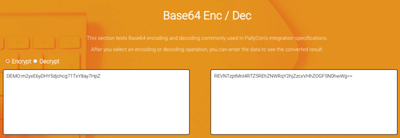
You need to input the
AccountIDandAccessKeyvalues for your DoveRunner service account.
Step 2: Use the parameter value to generate the Authorization token.
Call the token API URL with base64 encoded value in the Authorization request header.
- URL: https://dwm.pallycon.com/api/token/{siteId}
- Method: GET
Path Parameter
| Parameter | Type | Description |
|---|---|---|
| siteId | four alphanumeric characters | Your DoveRunner Site ID shown on Console |
Request Header
| Name | Description |
|---|---|
| Authorization | Basic Auth : Basic base64encode(accountId:accessKey) |
Sample Request
GET /api/token/UNIT HTTP/1.1
Authorization: basic authInfo
Host: dwm.pallycon.com
Response Data Fields
| Field | Type | Info |
|---|---|---|
| error_code | String | error code |
| error_message | String | error message |
| data.token | String | API Auth token |
Sample Response
HTTP/1.1 200 OK
Content-Type: application/json;charset=UTF-8
Content-Length: 112
{
"error_code" : "0000",
"error_message" : "Success.",
"data" : {
"token" : "Bearer valid-token"
}
}
API Request Header
You can call the Distributor Watermarking API by setting the data issued through the token api in the authorization header.
Common Response Specifications
Response Status
| HTTP Status Code | Description |
|---|---|
| Error code | Description |
| 401 | Incorrect JWT Token specification or user information not found |
| 403 | You do not have permission to use the API. |
| 200 | Success |
Response Data Fields
| Key | type | Value |
|---|---|---|
| error_code | String | 0000: Success / Other values indicate failure |
| error_message | String | Error message |
| data | Json | Api result |
Status Code
Job Status Code
| Code | Description |
|---|---|
| DM000 | READY |
| DM001 | PREPROCESSING |
| DM500 | COMPLETED |
| DM600 | ERROR |
Task Status Code
| Code | Description |
|---|---|
| TK000 | READY |
| TK001 | PROGRESSING |
| TK002 | COMPLETE |
| TK005 | FAIL |
Job API
Search Job List
Use this API to search the Job List.
- URL: https://dwm.pallycon.com/api/job/{siteId}
- Method: GET
Path Parameter
| Parameter | Description |
|---|---|
| siteId | Your DoveRunner Site ID shown on Console |
Request Parameters
| Parameter | Type | Description |
|---|---|---|
| content_id | String | Enter the unique ID (Content ID) to be watermarked. (Special characters cannot be used, maximum 200 bytes) |
| job_status | Array | Search job status by list. |
| from | String | Search parameter for job registration time. (yyyy-MM-dd) |
| to | String | Search parameter for job registration time. (yyyy-MM-dd) |
| page_unit | Number | Number of max result per page. default : 25, max: 1000. |
| page_index | Number | Index of result page. default : 1 |
| time_zone | String | Search timezone. (+/-hh:mm) default: +00:00 |
Sample Request
GET /api/job/UNIT?content_id=test&job_status=DM500&job_status=DM600&from=2023-11-07&to=2023-11-09&page_unit=10&page_index=1&time_zone=%2B00%3A00 HTTP/1.1
Authorization: Bearer valid_token
Content-Type: application/json;charset=UTF-8
Host: dwm.pallycon.com
Response Data Fields
| Field | Type | Description |
|---|---|---|
| error_code | String | Error code |
| error_message | String | Error message |
| time_zone | String | Timezone |
| total_count | Number | Total Count |
| data | Array | Job list |
| data.[].job_id | Number | Job ID |
| data.[].content_id | String | Job name |
| data.[].job_status | String | Job status code |
| data.[].reg_time | String | Start time for the job |
| data.[].update_time | String | Last update time for the job |
Sample Response
HTTP/1.1 200 OK
Content-Type: application/json;charset=UTF-8
Content-Length: 292
{
"error_code" : "0000",
"error_message" : "Success.",
"time_zone" : "+00:00",
"total_count" : 1,
"data" : [ {
"job_id" : 1111,
"content_id" : "content_id",
"job_status" : "DM000",
"reg_time" : "2022-10-27T15:33:47",
"update_time" : "2022-10-27T15:34:05"
} ]
}
Get Job Detail
Use this API to Get the Job details.
- URL: https://dwm.pallycon.com/api/job/{siteId}/{jobId}
- Method: GET
Path Parameter
| Parameter | Description |
|---|---|
| siteId | Your DoveRunner Site ID shown on Console |
| jobId | Job ID |
Request Parameters
| Parameter | Type | Description |
|---|---|---|
| time_zone | String | Search timezone. (+/-hh:mm) default: +00:00 |
Sample Request
GET /api/job/UNIT/727?time_zone=%2B00%3A00 HTTP/1.1
Authorization: Bearer valid_token
Content-Type: application/json;charset=UTF-8
Host: dwm.pallycon.com
Response Data Fields
| Field | Type | Description |
|---|---|---|
| error_code | String | Error code |
| error_message | String | Error message |
| time_zone | String | Timezone |
| data | Object | Job Detail |
| data.job_id | Number | Job ID |
| data.content_id | String | Job name |
| data.job_status | String | Job status code |
| data.reg_time | String | Start time for the job |
| data.update_time | String | Last update time for the job |
Sample Response
HTTP/1.1 200 OK
Content-Type: application/json;charset=UTF-8
Content-Length: 266
{
"error_code" : "0000",
"error_message" : "Success.",
"time_zone" : "+00:00",
"data" : {
"job_id" : 727,
"content_id" : "content_id",
"job_status" : "DM500",
"reg_time" : "2022-09-13T18:46:28",
"update_time" : "2022-09-13T18:56:02"
}
}
Get All Recipients Of a Job
Use this API to get all related Recipients of a job.
- URL: https://dwm.pallycon.com/api/job/{siteId}/{jobId}/recipient
- Method: GET
Path Parameter
| Parameter | Description |
|---|---|
| siteId | Your DoveRunner Site ID shown on Console |
| jobId | Job ID |
Request Parameters
| Parameter | Type | Description |
|---|---|---|
| time_zone | String | Search timezone. (+/-hh:mm) default: +00:00 |
Sample Request
GET /api/job/UNIT/727/recipient?time_zone=%2B00%3A00 HTTP/1.1
Authorization: Bearer valid_token
Content-Type: application/json;charset=UTF-8
Host: dwm.pallycon.com
Response Data Fields
| Field | Type | Description |
|---|---|---|
| error_code | String | Error code |
| error_message | String | Error message |
| time_zone | String | Timezone |
| total_count | Number | total count |
| data | Array | Recipient List |
| data.[].dwm_id | Number | Recipient id |
| data.[].recipient | String | Recipient Name |
| data.[].description | String | Recipient Description |
| data.[].task_status | String | PreEmbedder Task Status |
| data.[].cli_error_code | String | PreEmbedder Error Code (“0” : Success, else are fail.) |
| data.[].reg_time | String | Start time for the job |
| data.[].update_time | String | Last update time for the job |
Sample Response
HTTP/1.1 200 OK
Content-Type: application/json;charset=UTF-8
Content-Length: 285
{
"error_code" : "0000",
"error_message" : "Success.",
"time_zone" : "+00:00",
"total_count" : 1,
"data" : [ {
"dwm_id" : 74,
"recipient" : "test1",
"description" : "description",
"task_status" : "TK001",
"cli_error_code" : "0",
"reg_time" : "2022-04-05T14:35:39",
"update_time" : "2022-04-05T17:35:39"
} ]
}
Recipient
The recipient name must be unique and can only contain English letters (uppercase and lowercase), decimal numbers, hyphens (
-), underscores (_), and periods (.). No other special characters such as@,#,$,%etc supported. However, the system treats recipient names in a case-insensitive manner. This means that if you registerTest, you cannot register variations likeTESTortestas separate recipient names. Similarly, when using a DWM ID, regardless of the case used in the request (e.g.,test), the system will utilize the DWM ID associated with the originally registered recipient name (e.g.,Test).
Search Recipient List
Use this API to search recipients.
- URL: https://dwm.pallycon.com/api/recipient/{siteId}
- Method: GET
Path Parameter
| Parameter | Description |
|---|---|
| siteId | Your DoveRunner Site ID shown on Console |
Request Parameters
| Parameter | Type | Description |
|---|---|---|
| search_keyword | Array | Search recipient’s name |
| from | String | Search parameter for job registration time. (yyyy-MM-dd) |
| to | String | Search parameter for job registration time. (yyyy-MM-dd) |
| page_unit | Number | Number of max result per page. default : 25, max: 1000. |
| page_index | Number | Index of result page. default : 1 |
| time_zone | String | Search timezone. (+/-hh:mm) default: +00:00 |
Sample Request
GET /api/recipient/UNIT?search_keyword=test&from=2023-11-07&to=2023-11-09&page_unit=10&page_index=1&time_zone=%2B00%3A00 HTTP/1.1
Authorization: Bearer valid_token
Content-Type: application/json;charset=UTF-8
Host: dwm.pallycon.com
Response Data Fields
| Field | Type | Description |
|---|---|---|
| error_code | String | Error code |
| error_message | String | Error message |
| time_zone | String | Timezone |
| total_count | Number | Total Count |
| data | Array | Recipient List |
| data.[].dwm_id | Number | Recipient id |
| data.[].name | String | Recipient Name |
| data.[].description | String | Recipient Description |
| data.[].reg_time | String | Start time for the recipient |
Sample Response
HTTP/1.1 200 OK
Content-Type: application/json;charset=UTF-8
Content-Length: 235
{
"error_code" : "0000",
"error_message" : "Success.",
"time_zone" : "+00:00",
"total_count" : 1,
"data" : [ {
"dwm_id" : 9,
"name" : "distributor_1",
"description" : "8337",
"reg_time" : "2023-01-12T13:30:30"
} ]
}
Get Recipient Detail
Use this API to Get Recipient Info in Detail.
- URL: https://dwm.pallycon.com/api/recipient/{siteId}/{dwmId}
- Method: GET
Path Parameter
| Parameter | Description |
|---|---|
| siteId | Your DoveRunner Site ID shown on Console |
| dwmId | Recipient’s DWM ID |
Request Parameters
| Parameter | Type | Description |
|---|---|---|
| time_zone | String | Search timezone. (+/-hh:mm) default: +00:00 |
Sample Request
GET /api/recipient/UNIT/1011?time_zone=%2B00%3A00 HTTP/1.1
Authorization: Bearer valid_token
Content-Type: application/json;charset=UTF-8
Host: dwm.pallycon.com
Response Data Fields
| Field | Type | Description |
|---|---|---|
| error_code | String | Error code |
| error_message | String | Error message |
| time_zone | String | Timezone |
| data | Array | Recipient List |
| data.dwm_id | Number | Recipient id |
| data.name | String | Recipient Name |
| data.description | String | Recipient Description |
| data.reg_time | String | Start time for the recipient |
| data.update_time | String | Last update time for the recipient |
Sample Response
HTTP/1.1 200 OK
Content-Type: application/json;charset=UTF-8
Content-Length: 235
{
"error_code" : "0000",
"error_message" : "Success.",
"time_zone" : "+00:00",
"data" : {
"dwm_id" : 1011,
"name" : "distributor_1",
"description" : "8337",
"reg_time" : "2023-01-12T13:30:30",
"update_time" : "2023-07-22T03:39:11"
}
}
Register Recipient
Use this API to register recipient. You can add maximum 150 recipients/users at a time. But if you try to add more than that, registration will fail.
- URL: https://dwm.pallycon.com/api/recipient/{siteId}
- Method: POST
Path Parameter
| Parameter | Description |
|---|---|
| siteId | Your DoveRunner Site ID shown on Console |
Request Data Fields
| Field | Type | Required | Description |
|---|---|---|---|
| recipients | Array | Y | List of Recipient |
| recipients.[].name | String | Y | Name (maximum 128 length) Allow only Alphabet, Number, (-_.) |
| recipients.[].description | String | Description (maximum 50 length) |
Sample Request
POST /api/recipient/UNIT HTTP/1.1
Authorization: Bearer valid_token
Content-Type: application/json;charset=UTF-8
Content-Length: 86
Host: dwm.pallycon.com
{
"recipients" : [ {
"name" : "test",
"description" : "test corp."
} ]
}
Response Data Fields
| Field | Type | Description |
|---|---|---|
| error_code | String | Error code |
| error_message | String | Error message |
| time_zone | String | Timezone |
| data | Array | Recipient List |
| data.[].dwm_id | Number | Recipient id |
| data.[].name | String | Recipient Name |
| data.[].description | String | Recipient Description |
| data.[].reg_time | String | Start time for the job |
Sample Response
HTTP/1.1 200 OK
Content-Type: application/json;charset=UTF-8
Content-Length: 220
{
"error_code" : "0000",
"error_message" : "Success.",
"time_zone" : "+00:00",
"data" : [ {
"dwm_id" : 10,
"name" : "test",
"description" : "test corp.",
"reg_time" : "2023-01-12T13:30:30"
} ]
}
Modify Recipient
Use this API to modify recipient. Only available when the recipient is not used on DWM pre-embedding process.
- URL: https://dwm.pallycon.com/api/recipient/{siteId}/{dwmId}
- Method: PUT
Path Parameter
| Parameter | Description |
|---|---|
| siteId | Your DoveRunner Site ID shown on Console |
| dwmId | Recipient’s DWM ID |
Request Data Fields
At least name or description field will be submitted.
| Field | Type | Required | Description |
|---|---|---|---|
| name | String | Name (maximum 128 length) | |
| description | String | Description (maximum 50 length) |
Sample Request
PUT /api/recipient/UNIT/1011 HTTP/1.1
Authorization: Bearer valid_token
Content-Type: application/json;charset=UTF-8
Content-Length: 86
Host: dwm.pallycon.com
{
"name" : "change_name",
"description" : "change_name corp."
}
Response Data Fields
| Field | Type | Description |
|---|---|---|
| error_code | String | Error code |
| error_message | String | Error message |
| time_zone | String | Timezone |
| data | Object | Recipient List |
| data.dwm_id | Number | Recipient id |
| data.update_time | String | Last update time for the job |
Sample Response
HTTP/1.1 200 OK
Content-Type: application/json;charset=UTF-8
Content-Length: 220
{
"error_code" : "0000",
"error_message" : "Success.",
"time_zone" : "+00:00",
"data" : {
"dwm_id" : 1011,
"update_time" : "2023-07-22T03:39:11"
}
}