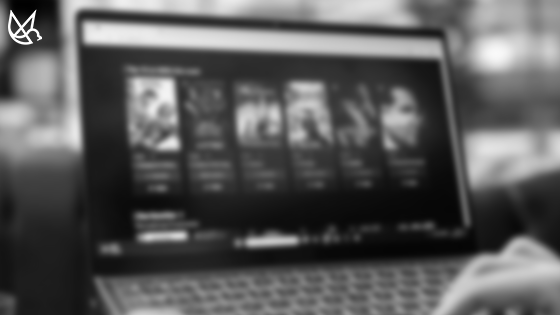What is PlayReady and How It Works
To prevent unauthorized use and leakage of content, many online content services are applying a multi-DRM solution provided by professional DRM vendors. A multi-DRM solution basically has license management features for multiple DRMs such as PlayReady, Widevine and FairPlay to support major web browsers and mobile OS.
In this series, we will examine each of the DRMs and related elements of multi-DRM technology in the following order.
- Part 1: Microsoft PlayReady DRM (this article)
- Part 2: What is Google Widevine & How it works
- Part 3: What is Apple FairPlay DRM & How it Works
- Part 4: All about DRM packaging & CPIX/SPEKE API
- Part 5: How to play DRM content & all about Multi-DRM client standards
Let’s start with PlayReady DRM.
What is PlayReady DRM?
Microsoft PlayReady DRM is a set of technologies that can be used to securely distribute audio / video content over the network and prevent unauthorized use. This technology is used to define and enforce the user’s rights to digital media content. (Ref. #1)
Content service providers can control the expiration date of the content’s playback, the resolution of the content that can be played on the screen, the type of screen on which the content is rendered, and many others.
PlayReady technology can be integrated into media applications oSKn televisions, set-top boxes, cell phones, tablets, personal computers, and other devices to enforce content access rules defined by content owners.
History of PlayReady
PlayReady was first announced at the 2007 3GMS World Congress (now it’s called as Mobile World Congress) in Barcelona, Spain. (Ref. #2)
PlayReady was the successor to Windows Media DRM (WMDRM), which was built into Microsoft’s Windows Media platform, and provided backward compatibility with WMDRM 10. Windows Media DRM was completely replaced by PlayReady with the Windows 10 Anniversary Update in 2016. (Ref. #3)
Features of PlayReady by versions (Ref. #4)
- PlayReady 1.x (2008 ~ 2010): Supported embedded license and smooth streaming common encryption
- PlayReady 2.x (2011–2014): Added key rotation for live TV support, iOS / Android support, MPEG-DASH, etc.
- PlayReady 3.x (2015 ~ 2017): Added SL3000 security level, multi-key, Secure Stop, Secure Time, etc.
- PlayReady 4.0 (October 2017): Added support for AES-CBCS encryption mode and Secure Delete
Components and how they work
PlayReady ecosystem consists of two main components: the client and the server. These components communicate using protocols specified by Microsoft. (Ref. #5)
Content is encrypted by a content packager that supports PlayReady, and then sent to clients that decrypt and play content using information stored in the DRM license.
A PlayReady client is a device that can play protected content when licensed for that content. It can be a media player on personal computers or an application on devices such as mobile phones, tablets, and smart TVs. The PlayReady client enforces the rights and restrictions associated with the policies contained in the license when playing the DRM content.
A PlayReady server enables the integration with clients. Content service providers or DRM solution vendors use the PlayReady Server Software Development Kit (SDK) to build servers that support service-specific business logic.
For more information, please refer to the PlayReady online documentation.
Features and Benefits
High compatibility and support for various devices
Microsoft PlayReady is a massively distributed content protection technology worldwide. PlayReady runs on a wide variety of devices, apps and operating systems. PlayReady is used by thousands of services and more than 4 billion devices worldwide.
PlayReady is embedded in the latest Windows OS and can support PlayReady protected contents in PC application and Edge/IE11 browser. Most smart TVs and OTT devices also support PlayReady DRM.
Hardware-based enhanced content security
The media industry recognized the need for improved content security when introducing the higher resolution content beyond HD and the early window movie content concept. PlayReady uses hardware-based DRM technology and is trusted by studios and content owners.
Implementing the client with the latest version of the PlayReady Porting Kit on devices that support the Trusted Execution Environment (TEE) can meet hardware security requirements for Enhanced Content Protection.
PlayReady-enabled devices, such as Xbox One or Windows 10 PC in certain hardware environments, are able to play premium content such as Netflix UHD content with hardware-based enhanced content security. (Ref. #6)
Use cases
PlayReady is applicable to a variety of service scenarios such as:
Rental
For rental content, the license provided for the content specifies the expiration date and time. After this date and time, the content may still be on the user’s device and the license may still be maintained in the user device’s data store, but the PlayReady client of the user’s device may use the device’s secure time to expire the license.
Subscription
Microsoft PlayReady supports scenarios in which content providers use online media storage to sell subscriptions to music or video catalogs. The PlayReady Server does not include business logic, but it can connect to the business logic backend via the Web API, so you can specify the expiration time for PlayReady licenses for subscription content the same as the rental content. Clients request individual licenses for each piece of content they play, and content services may also provide multiple licenses in a single license response for optimization.
Purchase & download
In a content purchase scenario, content providers use the online media store to sell media to consumers. Users expect their purchased content to play indefinitely on their device, and content services often issue licenses for content without setting an expiration time. However, if the user changes the device or the PlayReady ID of the device is changed, content providers need to reissue licenses for that content for users or devices.
Supported platforms and content formats
PlayReady DRM supports the following platforms and content formats:
PC platform
- Windows 8.1 or later: IE11 browser
- Windows 10: Edge browser or Universal Windows Platform (UWP) app
OTT platform
- Samsung Smart TV: Tizen OS 2.3 or later
- LG Smart TV: webOS 3.0 or later
- Roku: Roku OS 8.0 or later
- Xbox One, Chromecast
Content format
- Streaming formats: MPEG-DASH, HLS, CMAF
- Video formats: MPEG-TS, fMP4 container
- Video codecs: AVC (H.264), HEVC (H.265)
- Audio codecs: AAC, AC3
Related Article – DRM for All Screen Types? Not So Straight Forward
When using PlayReady alone, it can also support other content formats such as Smooth Streaming, WMV / WMA. However, for multi-DRM applications, it is recommended to support the most compatible format considering client support and Widevine content integration.
Introducing PallyCon Multi-DRM

PallyCon Multi DRM service provided by DoveRunner is a cloud-based SaaS(Solution as a Service). It provides integrated licensing management of PlayReady, Widevine and FairPlay DRM, which are essential elements of multi-DRM technology.
References
- Ref. #1 https://www.microsoft.com/playready/features/DigitalMediaStrategy.aspx
- Ref. #2 https://news.microsoft.com/2007/02/12/microsoft-announces-breakthrough-technology-enabling-simple-access-to-broad-set-of-digital-content-including-music-games-video-ring-tones-and-pictures/
- Ref. #3 https://support.microsoft.com/en-us/windows/windows-10-anniversary-update-loss-of-music-and-video-1174afac-df2d-cd8c-aa08-11c7732cfabf
- Ref. #4 https://learn.microsoft.com/en-us/playready/overview/product-versions
- Ref. #5 https://learn.microsoft.com/en-us/playready/overview/simple-end-to-end-system
- Ref. #6 https://learn.microsoft.com/en-us/windows/uwp/audio-video-camera/hardware-drm